Pinterest is a hub for creative ideas, from DIY crafts to recipes and home designs. But what if you find an inspiring video you’d like to save for offline viewing or future inspiration? Unfortunately, Pinterest doesn’t offer a direct option to download videos to your phone or PC. That’s where this guide comes in.
Whether you’re using Android, iPhone, or PC, this post will walk you through how to download Pinterest videos in seconds for free. Let’s dive in!
Why download videos from Pinterest?
Downloading videos from Pinterest can be useful for several reasons, such as
- Offline Access: Watch your favorite videos without an internet connection, anytime, anywhere.
- Creative Inspiration: Save content for reference whenever you need a burst of inspiration.
- Content Curation: Build a personal archive of ideas, tutorials, recipes, and more to revisit at any time.
However, make sure to always respect copyright and only download content for personal use or with the creator’s permission.
How to download videos from Pinterest app on your phone?
Whether you’re looking for ways on how to download videos from Pinterest to camera roll on iPhone or Android, the steps are the same.
Step 1: Find the Video on Pinterest
Open the Pinterest app on your smartphone and search to find the video you want to download for offline viewing or future reference.
Step 2: Copy the Video Link
Once you’ve found the video, tap the three dots (•••) as shown in the picture below.

From the options that appear, select “Copy Link” to copy the video’s URL.
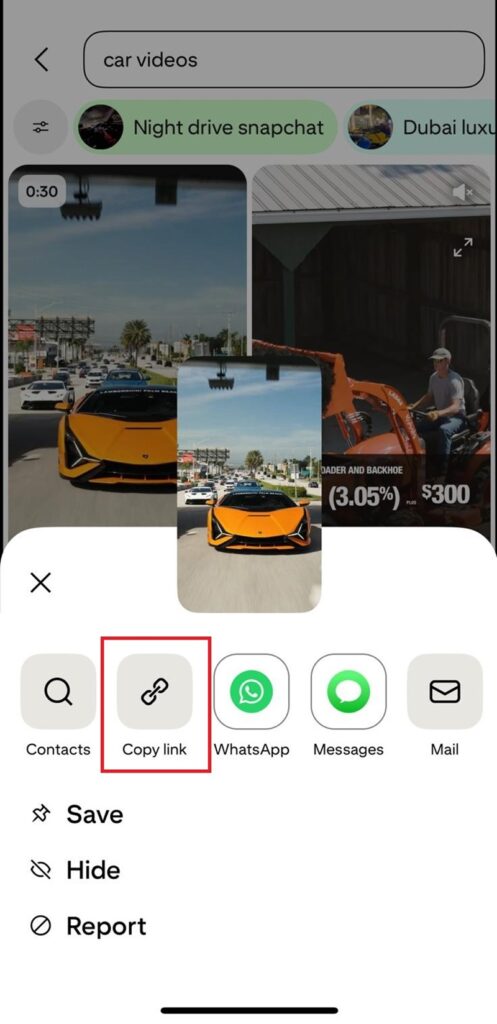
Step 3: Search for a Pinterest Video Downloader
Next, open Google or your preferred browser and search for a Pinterest Video Downloader. There are several websites and tools available that allow you to download Pinterest videos, so pick one that suits your needs.
Step 4: Paste the Link into the Downloader
Once the downloader website opens, paste the copied Pinterest video link into the input field or URL box provided on the site.
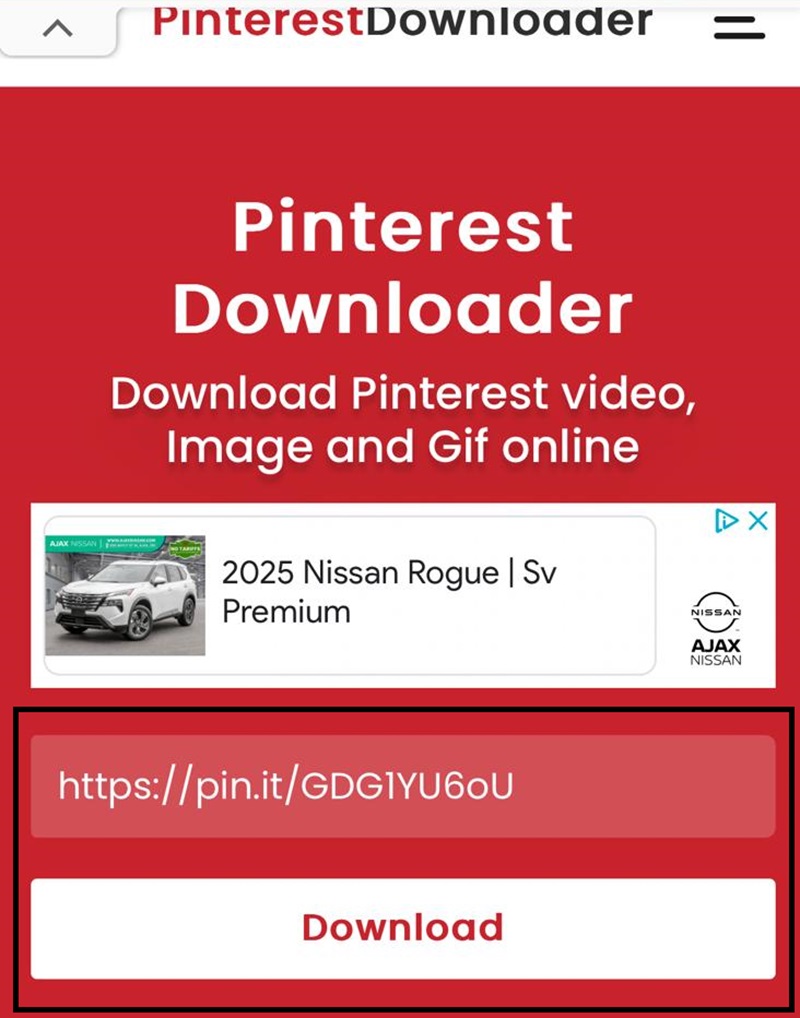
Step 5: Download and Save the Video
Click on the “Download” button. If prompted, choose your preferred video resolution (e.g., HD or SD). Once the video is ready, click to save it to your phone’s gallery or desired storage location, and enjoy offline access to your favorite Pinterest videos.
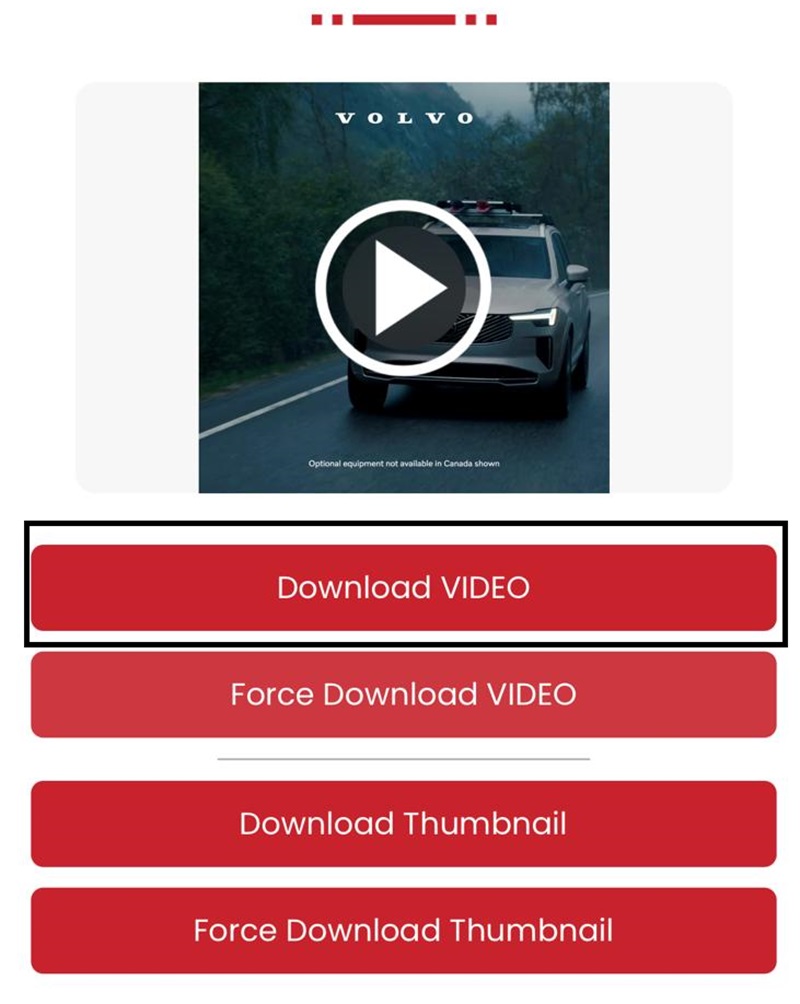
How to download videos from Pinterest on your PC?
There are two ways to download videos from Pinterest on your laptop.
Method 1: Using an Online Pinterest Video Downloader
Step 1: Open Pinterest.com in Your Browser
Go to Pinterest.com in your browser and sign in to your account if you haven’t already. Browse through the site to find the video pin you want to download.
Step 2: Copy the Video Link
Once you’ve located the video pin, right-click on the video and select “Copy Link Address” from the context menu.

Step 3: Search for a Pinterest Video Downloader
Open a new tab in your browser and search for a Pinterest video downloader site. There are several options available that allow you to quickly download videos from Pinterest.
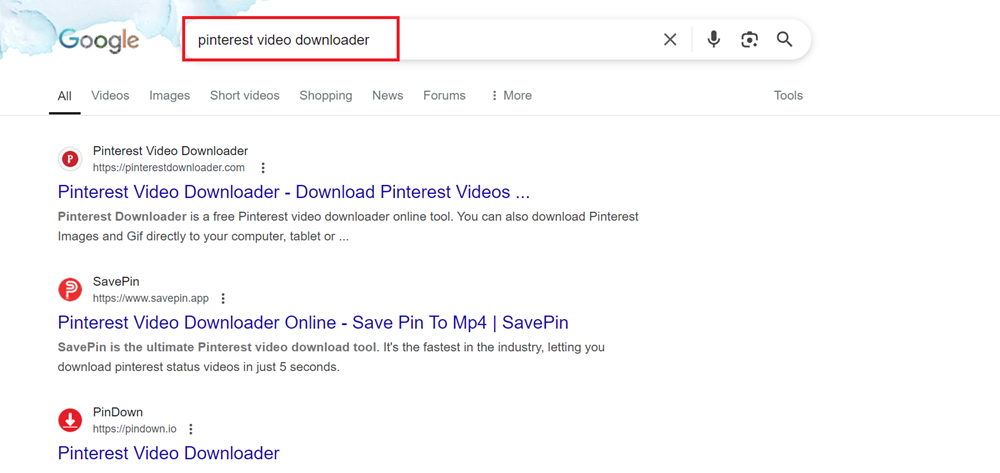
Step 4: Paste the Link and Download the Video
Once you’re on the downloader site, paste the copied video link into the input field provided. Then, click on the “Download” button to save the desired video to your system. Select the resolution if prompted, and the video will be saved to your device.

Method 2: Using a Browser Extension
If you find yourself downloading videos from Pinterest often, we recommend using a browser extension for a much quicker and more efficient experience. Instead of visiting websites or copying links each time, an extension allows you to download videos with just a few clicks directly from your browser.
Recommended Extensions:
- Video Downloader Professional (Chrome)
- Video Downloader Plus (Firefox)
These extensions are reliable and allow you to download media content from various websites, including Pinterest, directly to your device.
How to Use the Extension to Download Pinterest Videos?
Step 1: Install the Extension
Begin by installing the extension from your browser’s Web Store (Chrome Web Store for Chrome, or Firefox Add-ons for Firefox). Simply search for the extension by name, click on “Add to Chrome” or “Add to Firefox,” and follow the prompts to complete the installation.

Step 2: Open Pinterest and Play the Video
Once the extension is installed, open Pinterest in your browser and find the video you’d like to download. Play the video so the extension can detect it.
Step 3: Click the Extension Icon
After the video starts playing, click on the extension icon located in your browser’s toolbar. The extension will automatically detect all downloadable media, including the video you’re watching.
Step 4: Download the Video
A download button will appear once the extension identifies the media. Click on the “Download” button, and the video will begin downloading directly to your PC.
Bonus: Use Screen Recording (If All Else Fails)
If a video can’t be downloaded directly, screen recording is your last option.
How to Record:
- Windows: Use the built-in Xbox Game Bar (Win + G).
- Mac: Use QuickTime Player.
- Android: Most phones have built-in screen recorders under Quick Settings.
- iPhone: Use the native Screen Recording tool from the Control Center.
Final Thoughts
That’s our take on how to download videos from Pinterest on your phone or PC. You just need the right tools and know-how to download your favorite Pinterest videos on your system. Just remember that most of the content on Pinterest is copyrighted. Avoid reposting someone else’s video without permission, especially for commercial purposes. When in doubt, message the creator directly or look for any licensing info on the post.
FAQs
1. Can I download videos directly from the Pinterest app?
No, Pinterest does not currently allow direct downloads of videos within the app. You need to use third-party tools, apps, or downloaders to save videos to your iPhone, Android, or PC.
2. Is it legal to download videos from Pinterest?
Downloading Pinterest videos for personal use (like offline viewing or inspiration) is generally okay. However, redistributing, reposting, or using downloaded content commercially without permission may violate copyright laws. Always give proper credit and ask for permission when needed.
3. What is the best Pinterest video downloader website?
Several AI tools and websites let you download videos from Pinterest, and the best ones are:
These platforms allow you to paste a Pinterest video link and download it in MP4 format.
4. What format are Pinterest videos saved in?
Most Pinterest videos are downloaded in MP4 format, which is compatible with nearly all devices and media players.



