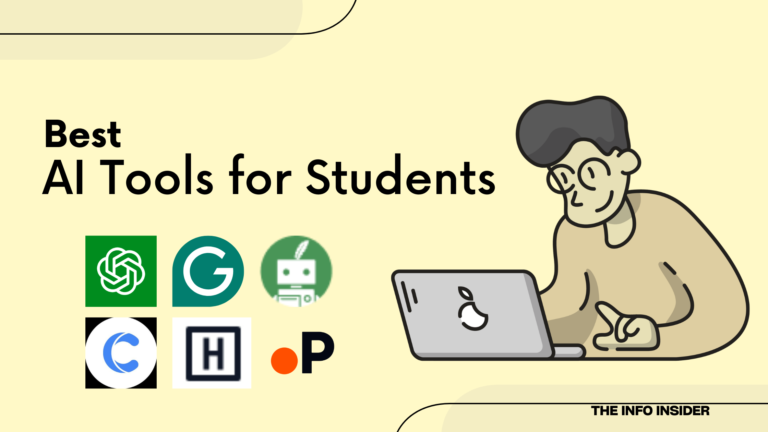AI image generation tools are making it easier to create stunning visuals with just a few clicks. But with so many tools available, finding the right one can be challenging.
But not all tools are created equal.
We’ve researched and tested the best AI text to image generators and found the top five that deliver the best results when it comes to generating visuals with simple text prompts.
Let’s explore the top free AI image generation tools of 2025!
5 best free AI image generation tools
Around 34 million AI-generated images are created daily. More businesses and individuals are using AI image generation tools to reduce their content creation efforts, allowing them to focus more on strategy and storytelling.
Let’s now jump straight into our top picks for the best free AI image generators, highlighting their key features, strengths, and how they can help you create stunning AI-generated artwork.
1. DeepAI
DeepAI is one of the best AI image generation tools, and it allows you to produce images from text descriptions for free.

All you need to do is enter a brief text prompt, and the tool takes care of the rest, turning your words into detailed, high-quality images. This is ideal for those who need custom visuals for their blog, websites, social media channels, marketing materials, or as inspiration for their next creative project.
One of the reasons DeepAI is so impressive is its ability to offer customizable results. You can adjust the prompts to generate images that perfectly match your requirements. Whether it’s changing the color scheme or adjusting the style, you have the flexibility to make sure the final result aligns with your vision.
Pros of DeepAI:
- Free to use, and no sign-up is required.
- Customizable prompts for more tailored results.
- Generates high-quality, professional-looking images quickly.
- Easy-to-use interface, even for beginners.
- Open-source and offers API integration for developers.
Cons of DeepAI:
- Free users have daily limits on the number of images they can generate.
2. Fotor AI
Fotor AI is a popular online photo editor platform, and its new AI image generation functionality provides an appealing free option for users who want to turn text prompts into visual art.

A key strength of Fotor AI is the wide range of artistic styles available to free users. Beyond style selection, its free AI text to image generator offers various customization options such as aspect ratio, detail enhancement, and multiple image variations.
Moreover, Fotor AI often allows you to download the generated visuals without watermarks.
Pros of Fotor AI:
- Offers a wide variety of artistic styles.
- Allows downloading generated visuals without watermarks.
- Allows integration with Fotor AI’s comprehensive suite of photo editing tools.
- Includes an AI Portrait Generator for generating stylized portraits.
- Offers ways to earn extra free credits via daily check-ins and engagement.
Cons of Fotor AI:
- The free tier is limited by the number of credits
- Powerful advanced features are available only through a paid subscription (Fotor Pro).
3. Craiyon
Craiyon, formerly known as DALL·E Mini, is another amazing free AI image generator that produces images from textual descriptions. Just describe a scene, object, or idea in a few words, and Craiyon will generate an image that closely matches your description.

Moreover, Craiyon delivers multiple variations of each prompt, providing users with a diverse range of creative options to choose from.
One of the standout features of Craiyon is its “Expert Mode” that allows you to specify words or concepts that you don’t want to see in your generated images. This is an impressive feature that lets you exclude unwanted elements like particular colors, styles, or even undesirable visual artifacts from the produced visuals.
Pros of Craiyon:
- Accessible to everyone without any cost.
- Generates results quickly.
- Provides several image options for each prompt.
- No sign up required.
Cons of Craiyon:
- Low resolution in generated images.
- Sometimes delivers inconsistent results.
Also Read: Top 10 Job Boards to Find Remote Work Opportunities
4. NightCafe Studio
NightCafe Studio is one of the most popular AI image generation tools that allows users to generate images from text prompts using various AI models. Beyond Stable Diffusion, the tool provides access to a wide range of other AI models, such as DALL-E 3, Imagen, SDXL 1.0, Ideogram, Flux, and other amazing models.

Moreover, NightCafe Studio offers various image enhancement and editing tools such as inpainting, outpainting, creative upscaler, and even features like AI avatar generation, pose to image, and sketch to image. Moreover, it allows users to adjust aspect ratios and styles for more control over the generated images.
What makes NightCafe Studio unique is its vibrant community, where users can share their artwork, connect with others through likes and comments, follow favorite artists, and take part in AI art challenges.
Pros of NightCafe Studio:
- Generous free tier with unlimited base Stable Diffusion generations.
- Includes multiple useful image editing and enhancement tools.
- Offers various customization options.
- Allows users to earn free daily credits to experiment with premium features.
Cons of NightCafe Studio:
- Access to premium AI models and advanced settings requires credits.
- Advanced settings may present a learning curve for new users.
5. Adobe Firefly
Adobe Firefly offers a powerful suite of AI-powered creative tools, which include text-to-image generation. You can access this functionality for free through the Adobe Firefly website. It is also integrated into the free version of Adobe Express.

Adobe Firefly’s text-to-image tool can help you generate four distinct image variations using textual prompts in a matter of seconds, and then you can use them in flyers, presentations, social media posts, and other creative projects. Moreover, you can iteratively refine your prompts and explore a wide range of artistic styles, aspect ratios, and content types.
A key advantage of Adobe Firefly’s free tier is its ability to upload reference images whose style you want to replicate.
Pros of Adobe Firefly:
- User-friendly interface accessible via Adobe Express and web browser.
- Ability to upload reference images for guiding style and structure.
- Offers a variety of artistic styles, aspect ratios, and content type options.
Cons of Adobe Firefly:
- The free tier gives you a limited number of credits each month.
- Requires an Adobe account to access and use.
The Bottom Line
That’s a wrap on our top picks for the best free AI image generation tools available online. Whether you’re a beginner or simply exploring your creative side, these five tools are perfect for turning your ideas into stunning visuals. Give them a try and discover how easy it is to bring your imagination to life with AI!